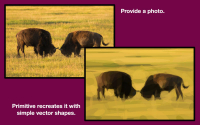Primitive 1.1
21.01.2017
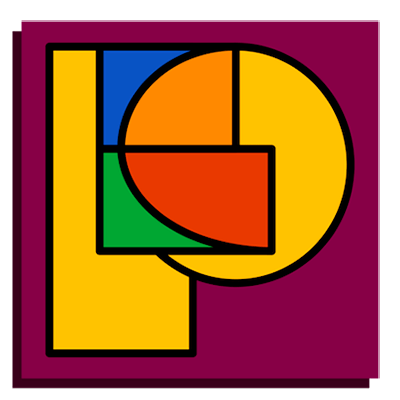
Primitive - Совершенно новый и уникальный способ преобразования фотографий. Загрузите картинку в Primitive и наблюдаете, как программа воссоздает картинку с помощью простых фигур, таких как: треугольники, прямоугольники, эллипсы или кривые Безье. В результате файл может быть сохранен в SVG. Интуитивная панель настройки предоставляет Вам полный контроль над творческим процессом.
Программа ищет лучшие формы, которые могут быть сделаны, чтобы максимизировать сходство между начальным и конечным изображениями. Используя программный алгоритм несколько раз с разными формами Вы получите уникальный художественный эффект.
Программа поддерживает output files: PNG, JPEG и SVG.
The following configuration settings are provided:
- IMAGE: Choose the input image that you want the program to draw using primitive shapes.
- SHAPE TYPE: Choose the type of shape that the program should use to draw your image. Most of these are filled shapes, but the beziers are stroked. Combo mode allows the program to pick the best shape at each iteration.
- SHAPE ALPHA: Constrain the program to use a particular alpha value for each shape, or uncheck the box to let the program optimize the alpha value for each shape individually.
- STROKE WIDTH: Set the stroke width to be used for quadratic bezier curves. Uncheck the box to let the program optimize the stroke width for each curve.
- SHAPES PER ITERATION: Generate multiple shapes during each iteration with a more localized search. This is most useful for bezier curves to get good image coverage more quickly.
- BACKGROUND COLOR: Set the background color upon which the shapes will be drawn. Uncheck the box to use the average color of the input image as the background.
- WORKING SIZE: Choose between speed and quality. This option scales the input image to a certain size before running the algorithm on it.
- RUN UNTIL STOPPED: Choose this mode to run indefinitely, until the image appearance is to your liking.
- RUN UNTIL SHAPES: Choose this mode to stop running after a certain number of shapes have been generated.
- RUN UNTIL SCORE: Choose this mode to stop running once the drawn image has a certain amount of similarity to the original input image.
- RUN IN DRAWING MODE: Choose this mode to paint shapes using the mouse cursor. Just click and drag and Primitive will add shapes in the general area of the mouse cursor. This makes the Primitive experience more interactive and user-driven.
- CLEAR DRAWING: Clear the drawing to start over with new options.
- REVERT TO DEFAULTS: Reset all of the options except for image and shape type back to their original settings.
Что нового
Version 1.1
- New "drawing mode" allows the user to paint shapes in areas of interest using the mouse. Just click and drag and Primitive will add shapes in the general area of the mouse cursor. This makes the Primitive experience more interactive and user-driven.
- Press and hold the spacebar to view the original image.
- Added links to the Help menu.
- Fixed a minor issue with text fields not using their typed values.
Снимки экрана
- Версия: Primitive 1.1
- Разработчик: Michael Fogleman
- Системные требования: OS X 10.10 или более поздняя версия, 64-разрядный процессор
- Язык интерфейса: Английский
- Размер: 3.63 MB
Похожие новости
- QuarkXPress 10.5 для Mac
- Applicons 1.5
- Duplicate Files Cleaner 4.7.7
- ExpanDrive 4.3.2
- Borderlands: The Pre-Sequel! 1.0.7
- Instaradio 8.0.1
- Подборка отличных HQ обоев-183
- Курс по кибербезопасности: Секреты хакеров! (Часть 1-3)
- Zend Studio 13.5.1
- Movavi Video Editor 15.0.1
- Buzz Aldrin's Space Program Manager (2014)
- Logoist 1.2.5 - создаем баннеры, логотипы, иконки
- Characters 1.2.1
- 1Doc: Word Processor for Writer 1.1.2
- Regalia: Of Men and Monarchs (2017)
- ABBYY Lingvo Dictionary для Mac 1.10.3
- SyncMate Expert 7.3.434
- Superimpose Studio Pro 1.3 - простой способ наложения слоев в Mac OS X
- WebCode 1.2
- Unity PRO 5.5.1