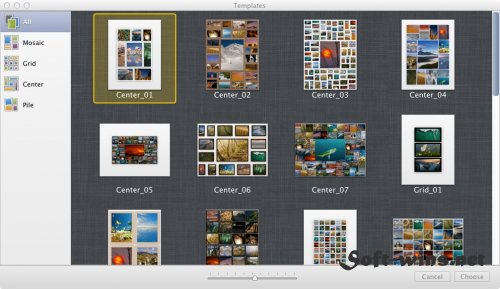CollageIt Pro 2.1.3 для Mac OS X
01.08.2012
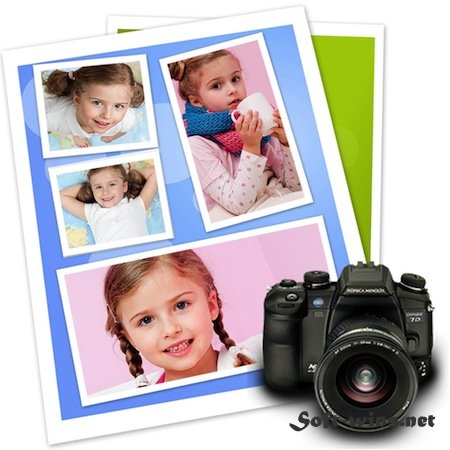
CollageIt для Mac OS X– очень простая в использовании, дружелюбная к пользователям программа для автоматического создания коллажей. Все, что вам нужно – это выбрать изображения, а дальше можно уже ничего не делать – CollageIt самостоятельно разместит их так, чтобы все были видны, создав коллаж всего в три клика. Можно подредактировать положение изображений – изменить между ними расстояния, хаотически чуть наклонить их, добавить тень (ее глубина меняется), рамки (ширина меняется), хаотически разбросать изображения по всему полю, чтобы казалось, что изображения расположены случайным образом. В итоге, за несколько секунд настроек получается вполне достойный коллаж. Если вы создали какое-то расположение картинок, которое вам понравилось, и хотите его использовать в дальнейшем, то можете сохранить это положение с настройками в виде отдельнойго файла предустановок. В дальнейшем можно будет просто загружать сохраненный вами вид коллажа из этого файла, как из шаблона.
Особенности программы :
- Удобный трехшаговый мастер
- Коллажи до 100 фотографий
- Предварительный просмотр
- Изменение параметров: количество фото, пространства, рамки, тени, поля страницы, размер страницы и т.д.
- Сохраните коллаж в распространенные форматы изображений, такие как BMP, JPEG, PNG, TGA, TIF и т.д
Доп. информация:
★ Automatic, Easy to Use and Powerful
• Only three steps you’ll create photo collage automatically. Easy enough for all users of all experienced levels.
• Realtime preview with a super speed and create the collage in a few seconds.
• The large photo capacity allows you to create collages from just a handful of photos or using up to 200 photos.
• Supports large scale collage and the collage size can be reached A1 size and even larger.
★ Various Templates to Choose
• Supports 4 collage styles including Mosaic, Grid, Center and Pile.
• Includes 30+ templates in total.
• The templates cover almost all kinds of collage styles, letting the user select a style and add their photos.
★ Customize Photo Collages Freely
• Customize the page size and collage background to suit your needs.
• Easily customize the collage layout with variable parameters like photo count, photo space, page margin, rotation and sparse.
• Photo border and shadow added for decoration.
• Crop photo is available so that the photos in the collage can fit well into the chosen collage space.
• Various collage layouts can be continuously generated using the Random Layout function
★ Share the Collage Anywhere
• Save the collages as JPEG, TIFF, BMP, PNG, GIF, etc. image formats and print it out.
• Send the collage to family members and friends via Email.
• Easily set your photo collage as your desktop wallpaper.
• Save the collage as a PDF file.
• Only three steps you’ll create photo collage automatically. Easy enough for all users of all experienced levels.
• Realtime preview with a super speed and create the collage in a few seconds.
• The large photo capacity allows you to create collages from just a handful of photos or using up to 200 photos.
• Supports large scale collage and the collage size can be reached A1 size and even larger.
★ Various Templates to Choose
• Supports 4 collage styles including Mosaic, Grid, Center and Pile.
• Includes 30+ templates in total.
• The templates cover almost all kinds of collage styles, letting the user select a style and add their photos.
★ Customize Photo Collages Freely
• Customize the page size and collage background to suit your needs.
• Easily customize the collage layout with variable parameters like photo count, photo space, page margin, rotation and sparse.
• Photo border and shadow added for decoration.
• Crop photo is available so that the photos in the collage can fit well into the chosen collage space.
• Various collage layouts can be continuously generated using the Random Layout function
★ Share the Collage Anywhere
• Save the collages as JPEG, TIFF, BMP, PNG, GIF, etc. image formats and print it out.
• Send the collage to family members and friends via Email.
• Easily set your photo collage as your desktop wallpaper.
• Save the collage as a PDF file.
Системные требования: Mac OS X 10.6 +
Язык интерфейса: английский
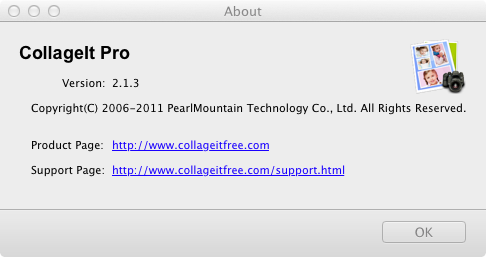
Похожие новости
- Kiwi for Gmail 2.0.15
- Adobe Photoshop Lightroom для Mac 5.7.1
- TunesKit Audio Capture 2.0.0.13
- Print Selection 1.3.3
- EARTHLOCK: Festival of Magic (2016)
- AKVIS OilPaint 7.0.583
- AppCleaner 3.4
- Vertus Fluid Mask 3.3.18
- RAMDisk Manager 1.2.1 для Mac
- EMPO - курсы SEO с гарантией роста позиций (2014)
- Keyboard Maestro 6.4.8
- Tales from the Borderlands: Episode One — Zer0 Sum (2014)
- Myfone Umate 2.9.2
- TunesKit Spotify Converter 1.5.0
- GN Letter Templates for Pages 4.2.2
- Sound Studio 4.8.14 - студия звукозаписи для Mac
- Galak-Z: The Void (2015)
- Data Rescue 4.3.1 - утилита восстановления данных
- Boson 1.5.1
- RealGuitar 3.0.1 для Mac OS