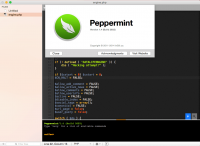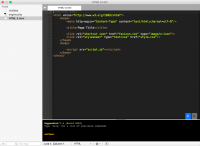Peppermint 1.4
14.12.2014

Peppermint - новый редактор кода.
Особенности:
- 50+ поддержка различного синтаксиса
- 10+ разных тем
- Много различных плагинов / инструментов для всего, что нужно
- Быстрый запуск /превью вашего кода
- Включена поддержка FTP/SFTP
- jаvascript консоль
- Расширенное редактирование: Snippets, Autocompletion, Multiple cursors
- Поддерживает: ActionScript, Ada, AppleScript, Assembly x86, Bash, C#, C++, C, COBOL, CSS, Clojure, CoffeeScript, ColdFusion, D, Django, Erlang, Forth, Go, Groovy, HTML, Haml, Haskell, Image, JSON, JSP, Java, jаvascript, LESS, LaTeX, Lisp, Lua, MATLAB, Makefile, Markdown, OCaml, Objective-C, PHP, Pascal, Perl, Plain Text, Prolog, Python, R, Ruby, SQL, Sass, Scala, Scheme, Swift, Tcl, Textile, Velocity, XML, XQuery, YAML
Разработчик: Ioannis Zafeiropoulos
Системные требования: OS X 10.7 или более новая
Язык интерфейса: Английский
Лечение: в комплекте
-- Plugins Included --
+ More :
- AppleScript : Run / Run with Arguments
- Bash : Run / Run with Arguments
- C : Run / Run with Arguments
- C++ : Run / Run with Arguments
- C# : Run / Run with Arguments
- CoffeeScript : Compile
- CSS : Beautify
- HAML : Compile
- HTML : Beautify, Preview, Preview in Browser, Strip HTML Tags, Validate
- Java : Run / Run with Arguments
- jаvascript : Beautify, jаvascript to CoffeeScript, Pack, Run / Run with Arguments
- JSON : Beautify, To XML, Validate
- LESS : Compile
- Lua : Run / Run with Arguments
- Markdown : Preview, Convert to HTML
- Objective-C : Run / Run with Arguments
- Perl : Run / Run with Arguments
- PHP : Run / Run with Arguments
- Python : Run / Run with Arguments
- Swift : Run / Run with Arguments
- XML : To JSON
+ More :
- Regex Editor
- Share your snippets via Gists
- StackOverflow embedded search
- FTP/SFTP support out-of-the-box
- Stick a file to split view
Bug fixes:
Enhancements:
New features:
- Ruby (Run): Script executed with user input, not correctly outputting data -- unbuffered execution
- Python (Run): Script executed with user input, not correctly outputting data -- unbuffered execution
- FTP/SFTP : Fixed issues with FTP/SFTP downloading + slow file listing (still more enhancements coming!)
- Word Wrap + Indentation: Fixed the issue of text not being indented properly when using word wrap
Enhancements:
- Terminal (all modes): "Run" command added, for executing Run plugins - if available
- Preferences > Editor: Option to set custom font manually (selection via Font Panel pending)
- Preferences > Editor: Option to set custom tab size manually
- Added actual checking for Unsaved Changes before displaying the annoying confirmation dialog, on quit
- Preferences Panel - rewritten/redesigned from scratch
- File Manager: Option to select default spec for new (untitled) documents
- File Manager: Option to specify default encoding (UTF-8, Windows CP*, Shift-JIS, and more)
- File Manager: Option to add folders/directories on top
- File Manager: Option to filter files by regex
- General preferences: Option to select behaviour on start up (new document / restore previous documents)
- General preferences: Option to select behaviour on quit
- Editor preferences: Option to set global font & font size
- Cleaned up Global Plugins, and hierarchy
- Lua compiler integration
- LESS (node) integration
- Cleaned up official themes + migration to the new simplified LESS format
- Ctrl+Z added for terminating terminal tasks
- Added option for 2-space tabs
- Cleaned up menu items, under View and Document
New features:
- Erlang: Run/Run with Arguments
- Elixir: Run/Run with Arguments
- Share: On Pastie, On Pastie (private)
- Text Plugin (Global): Spaces to Tabs, Tabs to Spaces, Convert to Uppercase/Lowercase/Titlecase
- Lines Plugin (Global): Sort Ascending, Sort Descending, Remove Duplicates, Sort and Remove Duplicates, Reverse Order
- Shell Support - new command line interface (pmint)
- TypeScript : Preview/Live Preview/Compile plugins added
- LESS: Preview/Live Preview/Compile added
- Prolog: Run support added
- Dart support added
- Jade support added
- Stylus support added
- Curly support added
- Twig support added
- VHDL support added
• Смонтировать образ и перетащить иконку приложения в папку Программы
• Запустить патч, нажать на синюю кнопку и найти ранее установленное приложение
Courtesy of Special [K]
• При применении патча, возможно, будет предложено загрузить средства разработчика Xcode - ничего загружать не требуется!
• Запустить патч, нажать на синюю кнопку и найти ранее установленное приложение
Courtesy of Special [K]
• При применении патча, возможно, будет предложено загрузить средства разработчика Xcode - ничего загружать не требуется!
Похожие новости
- CrazyTalk Pipeline 8.12.3124.1
- Music Tag Edit 3.1.5
- Need for Speed - Undercover (2008)
- TubeG Pro 5.2
- Parallels Desktop 10.4
- Коллекция красивых новогодних обоев 2015
- Сергей Добрый. 3DS Max - Editable Poly (2015)
- Mac OS X from the Command Line
- NXPowerLite Desktop 7.1
- SnippetsLab 1.8.4 — менеджер фрагментов кода
- Базовый курс по основам ИТ (2014-2015)
- Topaz Plugins Bundle (11.2017)
- 2Do 1.5.2
- Kodi 15.1.rc1
- File Cabinet Pro 6.7.1
- Special K для MacOS Sierra Utility 1.0
- Marked 2.5.30
- JavaScript. Уровень 3б. AJAX. Разработка веб - приложений для Web 2.0 (2014)
- Time Sink 2.0.1
- CleanMyDrive 2 v2.1.8