Xpressive 2.0.0
27.07.2015
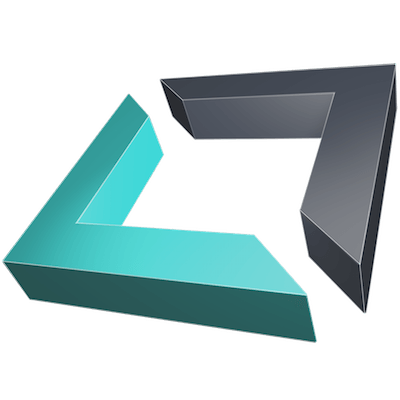
Xpressive позволяет быстро и легко создавать веб-контент.
Xpressive содержит множество интуитивно понятных функций редактирования HTML5 и CSS3. Редактирование, настройка и сохранение кода доступно непосредственно во время просмотра веб-контента. Ваши идеи станут реальностью, как только вы подумаете о них.
В прошлом, необходимо было несколько раз останавливать процесс кодирования для предварительного просмотра внесенных изменений. Это был цикл бесконечного ребилдинга. Овладейте и используйте Xpressive с "live" дизайном.
Также, для отладки HTML и CSS, необходимо было использовать предварительный просмотр в браузере или в инструментарии кодирования. Бесконечно приходилось перезагружать страницу и переписывать код каждый раз, как обнаружиться ошибка или незаконченность проекта. Если ваш опыт в кодировании не достаточно высок, то такие процессы могут показаться очень напряженными и занять много времени для достижения ожидаемого результата.
В Xpressive присутствует возможность визуального редактирования, что создает удобство предварительного просмотра конечного воспроизведения кода веб-контента в самом приложении. Данная функция непосредственно соединяет пользователя и код веб-контента, что позволит достичь замечательных результатов гораздо быстрее. В итоге, дизайнеры и разработчики веб-интерфейса при работе в среде Xpressive могут расчитывать на отсутствие стрессовых ситуаций, что позитивно отразится на выполнении поставленных задач, продуктивного и с малым объёмом затрат на время всего коддинга.
Что нового
This has been big major update since Xpressive 1.0 was released. A lot of features are improved and It has much faster process now.
Xpressive 2.0 is progressed as a smart HTML & CSS Editor ever.
Improvement to Userinterface
Improvement to Logic
Improvement to DOM Element Control And Edit
Other
This has been big major update since Xpressive 1.0 was released. A lot of features are improved and It has much faster process now.
Xpressive 2.0 is progressed as a smart HTML & CSS Editor ever.
Improvement to Userinterface
- Black And White Themes For Interface:Now you can change two types of themes for user-interface "free".[⇧ + ⌘ + U]
- Userinterface is Redesigned : Beginners in mind. Not for only professionals, It`s improved for Beginner user.
Improvement to Logic
- Build Process:Improved process for creating HTML and CSS files. You can build whole updated files at once with [⌘ + B].
- CocoaHttpServer Integration:HTML runs on CocoaHttpServer. So you can edit them as if they are running on the server.
- A New Cache Management System: Memory leak detection is improved to reduce errors and run stably for long hours.
Improvement to DOM Element Control And Edit
- An Intuitive Control To Resize & Move DOM Element: You can resize selected element in preview with dragging 8 handles.
- An Intuitive Control to Move DOM Element : You can move selected element by dragging element directly.
- Direct Text Edit System:You can edit selected DOMText directly. Just select a element and simply hitting the return key. You can edit DOMText directly in preview.
- A New Inspector For Attribute Editing : id, class and more, Xpressive has an intuitive editor to edit attributes properties which basicaly often used.
- A New Inspector For Attribute Style Editing : Attribute Style Editor consists of 3 inspectors.
Attribute Arrange Inspector- Size, Position, Padding, Margin, Layout, Z-Index, Overflor, Transform
Attribute Styling Inspector - BackgroundColor, Opacity, Border, BorderRadius, BoxShadow, Filter
Attribute Text Inspector- Font, TextShadow - Menu for DOM Element is Improved: To edit dom element smartly, Xpressive provides many functions to generate code.
- [Replace, Embed, UnEmbed, Add Element, Add Snippet, Duplicate Element(1,5,10,25,50,100 times),Remove All Children,New Rule With Style,Move Style Into,Clear Style,Save As Snippet,Copy As A HTML String, Copy As A HTML String for Script, and more.
Other
- Optimisation for scrolling speed of Webkit preview and other Outlineview : Now It scrolls calmly faster now.
- Improvement to Capture : You can take a screen capture of selected element alone.(For your document creation and more)Downloading : All Resources are bundled up in one directory now.
- Snippet Control : You can add and delete html tag in "Spotlight".
- And More.
Снимки экрана
- Версия: Xpressive 2.0.0
- Разработчик: Modulay Inc.
- Системные требования: OS X 10.9 или более поздняя версия, 64-разрядный процессор
- Язык интерфейса: Английский
- Размер: 15.52 MB
Похожие новости
- PDF Checkpoint 1.8.8
- iTubeDownloader 6.4.7
- SwitchResX 4.7.2 - настройка монитора и изображения для Mac OS X
- Media Rage 3.4.9
- Business Card Composer 5.2
- Бюджетная фотостудия или секреты фотовспышек (2014)
- Readiris Corporate 17.1.0
- Onyx 2.4.6b1 for OS X Lion 10.7
- Video GIF Creator 1.2
- Angry Birds Rio 2.2.0 для Mac
- Stockfolio - Stocks, Real-Time Stock Portfolior 1.4.12
- Icona 1.3
- Switch Audio File Converter Plus 4.67
- Soulver 2.6.9
- Sid Meier’s Civilization® VI - Persia and Macedon Civilization & Scenario Pack (2017)
- Viber 5.0
- Stringed 2.5
- Flame Painter 3 Pro v3.2
- Duplicate Files Cleaner 4.7.7
- SimBooster Premiun 2.9.9


