Bartender 3.0.55b
18.02.2019
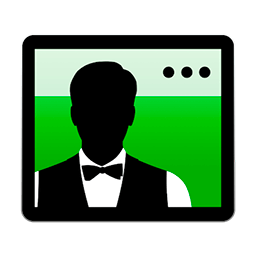
Bartender - утилита для простой организации иконок приложений в статус баре.
На macOS большое количество приложений умеют выносить свою иконку в менюбар, а многие из них помещают свои иконку именно туда, даже не имея дублирующей в доке. Если вы активно пользуетесь такими приложениями, то вероятно они занимают много места в менюбаре, не смотря на то, что некоторые из них могу быть не активны в данный момент.
Что нового:
New or Improved- Completely rewritten for modern macOS - Bartender 3 has been completely rewritten from the ground up in Swift using best practices to work with modern macOS, it also paves the way for many new features we have planned. The biggest change is we no longer require a helper to be installed in menu item apps to control them. This means we no longer do anything that SIP (System Integrity Protection) is interested in and can work with any menu bar app including those with increased security (Such as Apple System items). What this does now mean though is that Bartender is no longer able to display the Bartender Bar beneath the menu bar but instead displayed it in the main menu bar removing normally shown items to display the Bartender Bar items.
- macOS High Sierra Compatibility - Full macOS High Sierra compatibility. We did consider calling it High Bartender but thought better of it.
- iStat Menus Individual item control - We love iStat Menus and now Bartender 3 can control iStat menus items individually.
- Better compatibility with some app setups - Some apps have old preferences remaining from previous versions etc, Bartender now better detects this correctly.
- Crash fix - We have had reports of a crash, we believe we have fixed this.
- Multiscreen setups - Bartender now works more reliably on setups with multiple screens.
- Autohide on App Switching - Autohide would only trigger on mouse events, we now also autohide when a new app becomes active (say via keyboard app switching).
- Better checking for removed items - Bartender checks for items removed by menu bar apps, but was producing some false positives in some situations, causing items to not be shown, we have improved on this.
- Menu item positions saved - We now save menu bar positions (previously we relied on macOS to do this) this should help maintain positions between Bartender restarts/reboots.
- Esc and Enter Keys while searching - Pressing esc while searching will now exit search and reset the menu bar, pressing enter will start keyboard navigation.
- Bartender Icons - Fixed the vertical positioning of the ●●● icon. Other icon options now display a variation of the icon when Bartender is showing Bartender items in the menu bar.
- Improved reliability on some systems - For some users Bartender has been underperforming/not working correctly. With a lot of help from a user (thank you) to debug/log this, it should now work correctly and performance should be better. We are still working on improving this.
- Expanded menu bar not always showing - For some users Bartender would not always expand the menu bar when needed (remove teh left menu so all items could be seen) this is now fixed.
- Items messed up in menu bar, not aligned to each other correctly - For a small number of users, items can become messed up in the menu bar, not aligned to each other correctly (we are investigating the cause still). With this version Bartender should be able to reset them.
- Bartender transition speed - Bartender should be slightly faster at switching states for some users.
- Airport Displays Position changing - We have added in more fixes to try and get Airport Displays to not jump position.
- Licenses with white space not accepted - Bartender 3 license checking is a bit more stringent than Bartender 2, if a user had trailing white space in there license name from Bartender 2 it would fail to verify in Bartender 3.
- Small UI fixes - Fixes for UI issues in Preferences, and spelling mistakes
- GiFox compatibility message - Version 1.4.0 of GiFox is compatible with Bartender 3, we have updated the message shown for older versions of GiFox, letting them know if they update it will work.
- Private Internet Access compatibility message - Version 72 of PIA is compatible with Bartender 3, we have updated the message shown for older versions of PIA, letting them know if they update it will work.
- Bartender already running check - Bartender was not checking to see if another version of Bartender may be running, this has been fixed.
Снимки экрана:
- Версия: Bartender 3.0.55b
- Разработчик: Surtees Studios Ltd
- Системные требования: macOS 10.12 или более новая
- Язык интерфейса: Английский
- Размер: 8.82 MB
Похожие новости
- Cloud Mate 1.5.8
- JixiPix Hand Tint Pro 1.0.7
- Planets - Live Wallpaper 1.1
- SnapMotion 4.2.7
- Collection of Different Wallpapers Set 153
- Templates for Photoshop by GN 1.5
- Wondershare PDF Converter Pro (OCR) 5.1.0
- JavaScript События (2013)
- DupeZap 4.0.7
- Red Giant Magic Bullet Suite 13.0.11
- XnViewMP 0.60
- Total Video Player 2.9.9
- Photo Album Expert - Templates for Adobe Photoshop 3.0
- Audio Book 1.6.5
- Share Bucket 2.2
- Acronis True Image для Mac 2016
- Video GIF Creator 1.2
- Stuffit Deluxe 16.0.5 для Mac OS X
- Wirecast Pro 6.0.8
- WidsMob Montage 1.14
