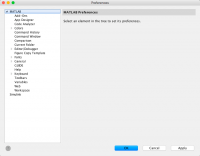MathWorks MATLAB R2018b v9.5.0
12.10.2018
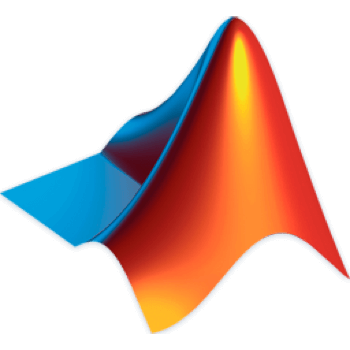
MATLAB (сокращение от англ. «Matrix Laboratory») — пакет прикладных программ для решения задач технических вычислений и одноимённый язык программирования, используемый в этом пакете. С помощью MATLAB созданный компанией MathWorks, вы сможете легко производить матричные вычисления, визуализировать математические функции и экспериментальные данные, реализовывать вычислительные алгоритмы, конструировать графический интерфейс пользователя для решения специфических задач, а также через специальные интерфейсы взаимодействовать с другими языками программирования и программами.
MATLAB – это высокоуровневый язык технических расчетов, интерактивная среда разработки алгоритмов и современный инструмент анализа данных. MATLAB по сравнению с традиционными языками программирования (C/C++, Java, Pascal, FORTRAN) позволяет на порядок сократить время решения типовых задач и значительно упрощает разработку новых алгоритмов. MATLAB представляет собой основу всего семейства продуктов MathWorks и является главным инструментом для решения широкого спектра научных и прикладных задач, в таких областях как: моделирование объектов и разработка систем управления, проектирование коммуникационных систем, обработка сигналов и изображений, измерение сигналов и тестирование, финансовое моделирование, вычислительная биология и др.
MATLAB широко используется в таких областях, как:
- обработка сигналов и связь,
- обработка изображений и видео,
- системы управления,
- автоматизация тестирования и измерений,
- финансовый инжиниринг,
- вычислительная биология и т.п.
Что нового:
Version R2018b (Version 9.5):Desktop
- Live Editor: Organize live scripts using additional subheading styles
- Live Editor: Navigate within a live script using internal hyperlinks
- Live Editor: Filter table output interactively, and then add the generated code to the live script
- Live Editor: Create new and open existing live scripts faster
- Comparison Tool: Merge two versions of a live script or function
- Add-On Manager: Install and manage multiple versions of a custom toolbox
- string Arrays: Use string arrays in MATLAB, Simulink, and Stateflow
- Enumerations: Improved performance of set operations with enumerations
- boundaryshape Function: Create a polyshape object from a 2-D triangulation
- polyshape Objects: Specify when to keep collinear points when creating a polyshape
- RandStream Objects: Generate random numbers using Threefry and Philox algorithms
- GraphPlot Object: Customize node and edge labels with font properties
- Axes Interactions: Explore data with panning, zooming, data tips, and 3-D rotation enabled by default
- Axes Toolbar: Access and customize a data exploration toolbar for each Axes object
- Geographic Plots: Create line, scatter, and point density plots on interactive maps and control properties of a geographic axes
- stackedplot Function: Plot variables of a table or timetable for comparison using a common x-axis
- scatterhistogram Function: Visualize grouped data as a scatter plot with marginal histograms
- sgtitle Function: Create a title for a grid of subplots
- xline and yline Functions: Add vertical or horizontal lines to a plot
- Import Tool: Generate improved code when importing from spreadsheets
- Web-Based dаta: Read from web-based data sources like Amazon Web Services and Azure Blob Storage using readtable, detectImportOptions, spreadsheetDatastore, imread, and imfinfo
- write Function: Write tall arrays in a variety of formats to local or remote locations
- stlread and stlwrite Functions: Read from and write to STL (Stereolithography) files for triangulations
- TabularTextDatastore Object: Import data containing dates and times from non-English locales
- grouptransform Function: Transform table or timetable data by groups
- groupsummary Function: Perform group summary computations on matrices
- tall Arrays: Write custom algorithms to operate on tall arrays
- tall Arrays: Operate on tall arrays with more functions, including conv2, wordcloud, and groupsummary
- rmoutliers Function: Remove outliers in an array, table, or timetable
- islocalmin and islocalmax Functions: Specify a range of data for prominence computation
- Table and Timetable Metadаta: Store custom metadata for each variable
- timetable Data Type: Save memory when storing row times with regular time steps
- App Designer: Add and configure date selection components on the App Designer canvas
- uigridlayout Function: Configure app layouts using a grid layout manager
- Scrolling Containers: Enable scrolling for figure, panel, tab, and button group containers
- Figure Interactions: Create apps with custom mouse and keyboard interactions using figures created with the uifigure function
- Tooltips: Create custom tooltips for UI components in apps
- Deployed Web Apps: Access files in deployed web apps using the uigetfile and uiputfile functions
- Startup: Increased speed of MATLAB startup
- Execution Engine: Index into large arrays with improved performance when using the colon operator
- Execution Engine: Faster calls to built-in functions
- Live Editor: Create new and open existing live scripts faster
- Enumerations: Improved set function performance with enumerations
- MATLAB Online: Communicate with Raspberry Pi hardware board from MATLAB Online
- iOS and Android Sensors: Acquire sensor data when your device does not have network access
- iOS and Android Sensors: Upload sensor logs from the device to MATLAB Drive
- Advanced Software Development
- Python Interface: Pass multidimensional numeric or logical arrays between MATLAB and Python
- C++ MEX API: Call MATLAB asynchronously from within a MEX file using the C++ API
- Unit Testing Framework: Run tests in parallel with more plugins and more intelligent scheduling
- Performance Testing Framework: Measure execution time of fast code more accurately with the TestCase.keepMeasuring method
Снимки экрана:
- Версия: MathWorks MATLAB R2018b v9.5.0
- Разработчик: MathWorks
- Системные требования: OS X 10.10 или более поздняя версия, 64-разрядный процессор
- Язык интерфейса: Английский
- Размер: 11.07 GB
Похожие новости
- Dialogue 1.2.1
- Pathfinder: Kingmaker v.1.0.13c (2018)
- Riffstation 1.6.0
- Native Instruments - Kontakt 6.0.3
- CSS Hat 2.0.5 & PNG Hat 1.1.8
- MailTags 5.1.6
- Work Templates 1.1
- NXPowerLite Desktop 7.1
- Currencier 2.4
- SimCity: Complete Edition для Mac
- Aiseesoft PDF Converter 3.3.29
- Специалист по контекстной рекламе: подготовка по специальности (2015)
- Sorenson Squeeze Pro 9.0.0.68 для Mac OS
- iSonics 1.5.3 - аудио конвертер для Mac OS
- Piezo 1.5.11
- iVI Video Converter 4.620
- Beautiful Fantasy Wallpapers Set 31
- Sound Studio 4.6.4
- Launcher 1.0
- Parallels Desktop 13.3.1