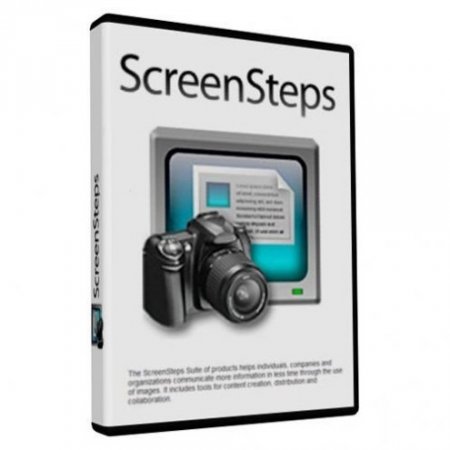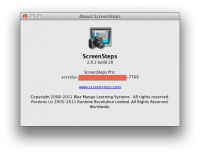ScreenSteps Pro 2.9.1.30 для Mac OS
28.10.2011
ScreenSteps Pro — профессиональная версия программы для создания детальной технической документации по какой-либо программе.
Программа предоставляет пользователю все необходимые инструменты для создания и публикации иллюстрированных пользовательских справок и руководств, которые помогут пользователям максимально изучить новое программное обеспечение.
Одним из наиболее значительных достоинств программы является возможность обновления руководства без внесения существенных изменений в его структуру.
Разработчики ПО и авторы руководств смогут быстро и легко исправлять обнаруженные ошибки, устранять неточности и опечатки и даже дописывать новые главы.
Готовый результат вы сможете сохранить в форматах PDF, Word и HTML, а также отправить на печать или напрямую в ваш блог.
The Fastest, Simplest Way to Create Visual Documentation. Simple – Capture images and automatically assemble them into documents.
Fast – Quickly add highlights, circles, arrows, text and more. Versatile – Export to HTML, PDF, Word, Blogs, Wikis and Content Management Systems.
Возможности программы
» Экспорт в форматы PDF, HTML и Word документы
» Создание и организация руководств
» Снятие скриншотов экрана и их аннотация
» Включение видеороликов в ваши руководства
» Добавление тегов к каждому созданному уроку
» Переименовывание картинок в названия шагов
» Публикация в ScreenSteps Live
» Использование нескольких HTML и PDF шаблонов
» Экспорт руководств в качестве HTML или PDF руководств
» Экспорт в WordPress и TypePad блоги
» Форматирование текста (выделение жирным, курсивом, подчеркиванием, цветом и т.д.)
» И многие другие возможности
Changes:
ScreenSteps.me is now Clarify-it.com.
When updating a lesson on ScreenSteps Live the upload dialog no longer gives you the option of creating a new lesson. This brings the lesson upload dialog behavior in sync with the manual upload dialog.
When registering ScreenSteps and one ScreenSteps Live account is configured then the settings for that account are used to populate the registration dialog fields.
Updated Zendesk integration to support API updates.
Switched Open Colors shortcut to CMD + Shift + K so that it no longer conflicts with the copy lesson to clipboard shortcut.
Changed plain text shortcut key to Cmd + Shift + E. Cmd + E conflicted with Clarify-it.com export.
When importing manuals from ScreenSteps Live ScreenSteps now searches for an existing manual in the library. If one is found then that manual is updated rather than creating a new manual.
Fixes:
Clicking on the alert icons that appear aftering comparing with ScreenSteps Live were not opening the URL to the manual or lesson.
Tabbing order is now correct for fields in annotations property inspector.
Option/alt dragging to create an annotation was not adding an undo entry.
When option/alt dragging an annotation to duplicate it the annotation being duplicated would often be moved slightly. This no longer happens.
When duplicating a step the "settings" field was not being duplicated properly. This caused ScreenSteps to forget the region used to capture the step
Год выпуска: 2011
Версия: 2.9.1 build 30
Разработчик: bluemango
Платформа: PPC/Intel universal
Системные требования: Requires Mac OS X v. 10.4 or later.
Язык интерфейса: только английский
Скачать ScreenSteps Pro 2.9.1.30 [Mac OS]
Похожие новости
- Stellar Phoenix Mac Data Recovery 5.0.0.6
- Luxology modo 501 (SP6) build 46546 (x64)
- Adobe Illustrator CC 2014 18.1.1 для Mac
- iDefrag v.5.0.0 (507)
- Softorino YouTube Converter 2.1.2
- MacProxy 3.0.7
- AppBolish 1.5.2
- 3D Desktop Clock – Live Wallpaper 1.0
- QuickBooks Pro 2015 v16.0.4 R5 для Mac
- Audio Ease Snapper 2.1.10
- Enter the Gungeon (2016)
- Civilization V: Campaign Edition 1.3.7 для Mac
- Aiseesoft Mac Video Enhancer 9.2.8
- iDefrag 2.1.1
- WindowMizer 5.0
- SSH Tunnel 16.07
- Tab for Translate 1.0
- App Cleaner & Uninstaller Pro 6.4
- PDFpenPro 10.2.1 редактор PDF для Mac OS
- Human Resource Machine (2015)