New File Here 2.4
02.11.2015
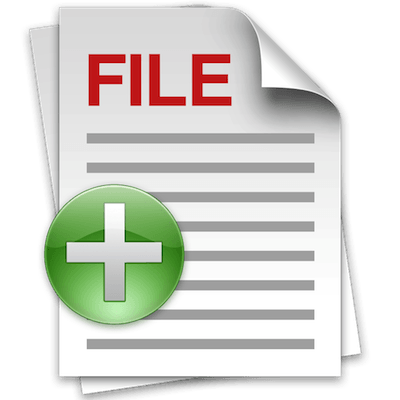
New File Here добавляет "New File Here" пункт меню в контекстное меню программы Finder, позволяющее создавать файлы легко в любом месте.
New File Here теперь поддерживает шаблоны! Есть более 30 встроенных шаблонов файлов, и вы также можете добавить свои собственные шаблоны!
Создание нового документа может быть иногда длительным процессом. Независимо от того, какой документ вы хотели бы создать, вся процедура обычно сводится к тому, чтобы открыть приложение и работать через меню, чтобы создать новый файл.
New File Here спасает вас от утомительных шагов, предоставляя ярлык для создания файлов, просто щелкните правой кнопкой на любом папки / файла и создайте свой новый файл!
Features
- Right click on any folder/file and select the "New File Here" or "Services -> New File Here" menu item to create a new file
- Drag an drop to create new file with the file panel
- Over 30 built-in file templates (please enable the templates you need in the Preferences)
- Custom templates are supported, New File Here is able to create virtually any kind of document now
- You can change the file name before creating a file
- Path extension is appended automatically
- A sound is played on file creation finish
- The newly created file is revealed in the Finder
- You can chose to open the newly created file automatically by turning on the "Open file on creation finish" in the Preferences
- You can add your own templates in the Preferences
- You can customize the app behavior in the Preferences
Built-in File Types
- Plain text document
- Rich text document
- MS Office documents (Word, Excel, PowerPoint)
- iWork '08 / iWork '09 (Pages, Numbers, Keynote)
- OpenOffice / LibreOffice documents (Text, Spreadsheet, Presentation, Drawing)
- Scripts (Shell, Python, Perl, Ruby, etc.)
- Many other kinds of documents
Что нового
Version 2.4
- Optimized for Yosemite (OS X 10.10)
- Add Finder context menu extension for Yosemite (OS X 10.10)
Снимки экрана
- Версия: New File Here 2.4
- Разработчик: Coral Wu
- Системные требования: OS X 10.6 или более поздняя версия, 64-разрядный процессор
- Язык интерфейса: Английский
- Размер: 5.92 MB
Похожие новости
- iFunia Photo Slideshow 2.2.0
- PhotoReflector 1.0.5
- FocusList 1.0.10
- Tales from the Borderlands (ep.1-3) для Mac
- TransRoad: USA (2017)
- Newsflow 1.4.9
- Spooky Runes 1.0
- ScrollStickies 3.28
- Gif Recorder 1.0
- Living Weather HD 2.6.1
- CBS. SQL для начинающих (2013)
- Intensify PRO 1.0.1
- Movavi Video Editor 15 Business 15.1.0
- Slicy 1.1.4
- Delineato Pro 1.2.7
- Zombie City Defense 2 (2016)
- Network Kit X 7.1 - полный набор сетевых инструментов.
- Little Snitch 3.8
- XLine 2.52
- Starry Night Pro Plus 7.5.5


