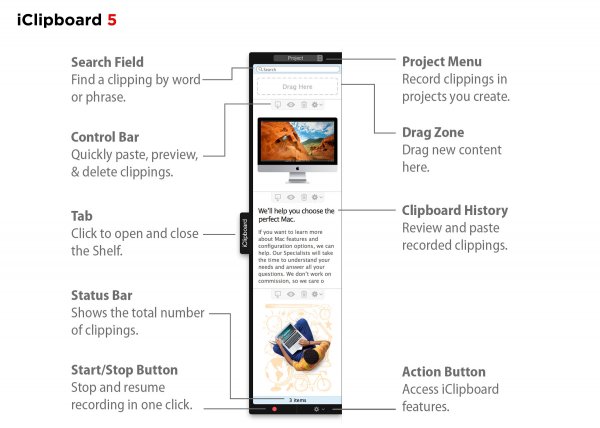iClipboard 5.0.0
13.12.2014
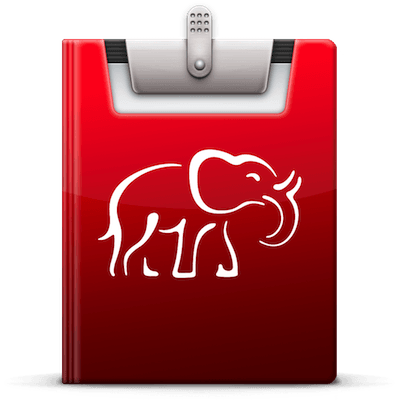
Программа iClipboard запоминает все файлы, которые вы помещали в буфер обмена. Теперь вам не нужно будет вспоминать, что вы внесли в буфер обмена в последний раз, вам больше не прийдтся несколько раз открывать один итот же документ для того, что бы скопировать какой то файл. Отныне вы можете сразу скопировать в буфер обмена все нужные вам данные, а потом по очереди вставлять их. Причем разработчики утверждают, что сделать это можно аж пятью разными способами.
iClipboard automatically keeps a history of everything you copy to the clipboard from any application. You can then paste any clipping from the history five different ways:
- the Shelf on the side of the screen
- the special menu in the menu bar
- the Rapid-Fire hot key
- the Services menu
- the ALL-NEW Paste Blaster
Что нового в версии 5.0
- NEW! Redsigned "flat" style interface
- NEW! Retina compatible
- NEW! Choose text formats directly from the Paste Blaster
- NEW! Click to paste clippings in the Paste Blaster
- NEW! Special formats for pasting text: Uppercase, Lowercase, Capitalized Words, Whitespace Removed, New Lines Removed, Tabs Converted to Spaces
- NEW! Option to clear clippings in Unfiled project when quitting for security/privacy purposes
- NEW! Font bar when editing clippings for complete control
Разработчик:
Похожие новости
- HardwareGrowler 2.2
- VLC Media Player 2.1.1 для Mac
- Warp 4.0
- Remotix VNC, RDP & NEAR 5.0
- Microsoft Outlook 15.6 для Mac
- Total Video Converter Pro 4.3.9
- Total Annihilation: Commander Pack
- PhotoSweeper 3.3.1
- Corel Painter 2015 SP1 (14.1.0.1105) для Mac
- JavaScript and AJAX (2013)
- Simple Screen Shade 1.1
- Capo 2.1.4
- iDefrag 2.1.1
- Adobe Acrobat Pro DC 2018.011 для Mac
- iPhoto Library Manager 4.2.7
- AN PDF 4.1
- Day of the Tentacle Remastered v1.02
- Anatomy & Physiology 3.0.17
- iReal Pro 7.0.1
- Clearview 2.1.1