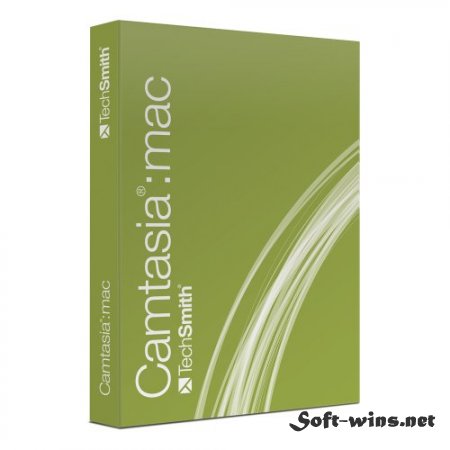Camtasia 2.6 для Mac OS
21.11.2013
Camtasia for Mac – инструмент для скринкастов, обучающих и маркетинговых видеоматериалов. Простой и понятный интерфейс продукта смогут освоить пользователи с любым уровнем технической подготовки. Компактный размер видеороликов позволяет легко распространять их на различных носителях, воспроизводить на портативных устройствах и размещать на популярных видеопорталах.
![Camtasia 2.6 [Mac OS]](/uploads/posts/2012-01/1326571400_22516e3a0d.jpg)
Camtasia - предлагает пользователю все необходимое для удобной записи происходящего на экране компьютера, голосовых комментариев и видеопотока с web-камеры, обеспечивая создание впечатляющих видеоучебников, презентаций и рекламных показов для доставки через Интернет или на компакт-дисках.
Готовый материал можно записать на компакт-диск, опубликовать в Интернете, сохранить в корпоративной сети интранет, а благодаря поддержке формата Flash и форматов для записи на компакт-диски и потокового вещания, созданные с помощью Camtasia видеоматериалы можно сделать доступными для любого зрителя.
В отличие от приложений, работающих по принципу анимации скриншотов, программа Techsmith Camtasia Studio выполняет видеозапись происходящего на экране в реальном времени и с более высоким по сравнению с конкурирующими продуктами качеством.
Монтажный стол и панель задач Techsmith Camtasia обеспечивают простую и понятную вставку видеоклипов, наложение графики и титров, добавление закадрового голоса и звукового фона, а также настройку переходов, интерактивных вставок и других спецэффектов.
Возможности:
- Точная запись происходящего на экране, включая запись веб-камеры, звука, системных звуков и т.д.
- Добавление множества визуальных эффектов
- Предварительное представление записанного
- Добавление, вырезание, соединение и разрезание видео-клипов
- Добавление и редактирование аудио
- Добавление выразительности
- Универсальные функции публикации
- Сохранение готового видео в форматах AVI, SWF, FLV, MOV, WMV, RM, GIF и CAMV
Redesigned Editor Interface
Blur Effect
Cursor FX
Annotations
Tilt and Restore Animations
Effects Timeline
Device Framing Around Video
Extend Frame
- Create and edit videos faster than ever.
- Now there is an even more intuitive way to find what you need.
Blur Effect
- Hide sensitive information with ease.
- Now you can easily hide private information on the
- screen or distracting parts in a video.
- Improved Production Quality
- Save time without sacrificing quality.
- Now produce your videos 40-60% faster with a higher quality output. Export an HD-quality file with a flash wrapper and HTML 5 fallback, so no matter where you access, even from a browser that is not Flash-enabled, your content will work.
- New Possibilities
Cursor FX
- Emphasize your movements.
- Draw attention to mouse clicks by highlighting, magnifying,
- or spotlighting the point of emphasis. By changing your mouse cursor size and opacity, you can now have an engaging way
- to let viewers follow what is happening on the screen.
Annotations
- Callout your ideas.
- Easily add speech bubbles, arrows, shapes, lines, and more to point out specific features throughout your video. There are various preset options as well as an option to quickly customize and save your callouts for reuse in future projects, giving your projects a consistent look and feel. Additionally, callouts can easily be animated, including the tails of the callouts, to follow certain points of emphasis in the video.
Tilt and Restore Animations
- Captivate your audience.
- Easily engage your audience by adding a quick and simple tilt effect to both your webcam and screen recording. All you have to do is drag and drop to add the effect.
- And it’s just as easy to restore your video back to its original size.
Effects Timeline
- Customize your effects.
- Camtasia for Mac now lets you customize how long an effect lasts and where it happens in your video clips, giving you the freedom to create specific effects at specific times.
- Time Saving Options
- Copy and Paste Annotations on the Timeline
- It’s never been easier to reuse your callouts.
- When you create custom annotations you can easily add them into your timeline and reuse the effects throughout your video, or add them to future projects.
Device Framing Around Video
- Show off your apps like never before.
- Get a simple and effective way to demonstrate your apps! Record video of your app in the simulator and showcase the device your app runs on by adding a frame around your videos. You can choose from an iPhone, iPad, Thunderbolt, MacBook Pro, and more.
Extend Frame
- Give yourself a little more time.
- It’s easier than ever to lengthen individual frames of a video and give yourself more time to highlight specific points of interest…or to simply add more time for narration.
- Added import of videos and images from Google Drive
- Added sharing of video to Google Drive
- Added import of videos and images from mobile devices using TechSmith Fuse for iOS and Android
- Added Ctrl+Shift modifier to use snapping while trimming a media with the mouse on the timeline
- Fixed a bug where exporting would continue after the user clicked the cancel button
- Fixed a bug where you could get into a state where changes to audio actions were not applied
- Fixed a bug where a volume adjustment could end up inside a visual action leading to a crash
- Fixed a bug where clicking on the playhead drop line would deselect the media behind it, making editing a media near the playhead more difficult.
- Fixed a bug where the double arrow callout could be clipped when the width is set to 100.
- Fixed a bug where the Update File context menu in the clip bin should have been disabled because selecting it would have no effect.
- Fixed a bug where copy and paste of an animation could change the interpolator on the animation
- Fixed a bug where the drop zones don't draw correctly when dragging an effect to a rotated media on the canvas.
- Fixed a bug where it took two undo actions to remove a video effect after adding it
- Fixed a bug where the Mix to mono setting was not saved on a stitched media
- Fixed a bug where you could not tab between input boxes when adjusting the canvas dimensions
Системные требования:
- Mac computer with an Intel processor
- Mac OS X v10.6.6 or later
- Quartz Extreme support
- 1GB of RAM
- 4GB of available disk space (minimum)
- QuickTime X or later
Рекомендуемые:
- Mac computer with an Intel processor (dual core 2.0GHz or faster)
- 2GB of RAM or greater
Разработчик:
Платформа: Intel only
Язык интерфейса: только английский
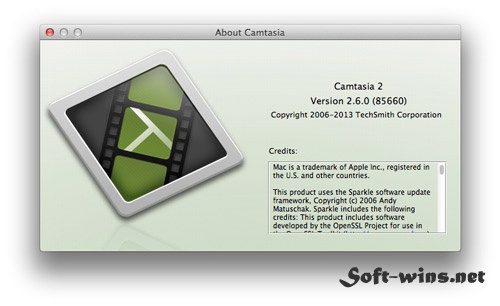
Похожие новости
- SongGenie 2.1.2
- VideoGIF 2.0.8
- Voice Notes Pro 4.1
- Singlemizer 4.3.1
- Concealed Intent (2016)
- Day One 2.5.6
- AKVIS ArtWork 11.0
- Tab for Translate 1.0
- Pins 2.1.4 - все ваши закладки в одном месте!
- Lingon X 4.3.8
- Animix 1.7 – анимация фотографий
- Tweak Photos 1.9.3
- Stellar Speedup Mac Platinum Edition 1.0
- Clipboard Center 1.7.1
- Interarchy 10.0.7
- Native Instruments - Hybrid Keys v1.1.0 (KONTAKT)
- Parallels Desktop 13.3.1
- PluralEyes 3.5.5
- Артём Лукьянов. Скринкаст-Мастер (2014)
- Control Center для Mac 2.1.2