Drive Genius 4.0 - утилита для обслуживания жестких дисков
07.01.2015
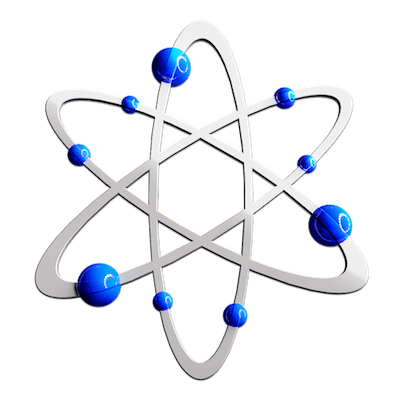
Drive Genius - представляет собой комплект утилит для полноценной работы с жёсткими дисками, объединённых одной оболочкой. По утверждению разработчиков, их набор утилит используют даже сотрудники Apple в Genius Bar. На первых шагах, при работе с приложением, удивляет необычность интерфейса, но к этому быстро привыкаешь.
В состав комплекса входит:
- Defrag - дефрагментация (по утверждению Apple - системе не требуется)
- Scan - поиск и устранение сбойных секторов
- Integrity Check - утилита для проверки общей целостности диска
- Repartition - редактор разделов диска
- Duplicate - клонирование диска или создание его образа, с возможностью проверки данных
- Shred - гарантированное удаление диска, файлов или папок
- Benchtest - тест скорости чтения/записи
- Sector Edit - низкоуровневый редактор содержимого диса (инструмент для сервис-центров)
Разработчик:
- Now requires OS X 10.8.3 or later running on a 64-bit Intel processor
- Enhanced and simplified interface that allows for running utilities on multiple drives simultaneously, and queuing multiple utility runs on a single drive.
- Full support for Fusion and FileVault 2 drives.
- Full support for Retina displays.
- Using BootWell technology, Drive Genius can create small recovery drives from your existing OS X startup drive. Recovery drives can be used as emergency startup drives and are needed to perform certain operations on the main startup drive.
- Clone can copy the startup drive (any in-use drive in fact) without the need to restart, and can copy from a larger drive to a smaller drive.
- New Instant DrivePulse utility that runs DrivePulse tests for the most common set of drive problems and presents a pass/fail status.
- New Icon Genius utility to set a custom icon for drives and folders from any of several hundred custom-designed icons.
- New Active Files utility to show the files/folders on a drive that are in use by applications.
- Enhanced RAID support, including support for SoftRAID.
- Faster detection of hardware issues in Physical Check and Clone.
- DrivePulse uses a new heuristic engine based on history error sampling to notify you of drives that may need replacement before they actually stop working.
- DrivePulse monitors the system for changes to items that automatically open during login and notifies you when a change occurs. This is a common avenue for malware to insert itself into the system.
- In conjunction with login item monitoring, DrivePulse monitors the System malware database for updates.
- DrivePulse monitors drives for low free space and notifies you when free space is running low.
- DrivePulse prevents drives from sleeping while your computer is in use. This prevents applications from hanging while waiting for a sleeping disk to wake. When you leave your computer, drives are allowed to sleep normally.
- DrivePulse events can be copied from the viewer to the system clipboard for importing into another application.
- Enhanced for OS X 10.10 Yosemite.
- Drive Genius and DrivePulse integrate with Notification Center in OS X 10.8 and later.
- Drive Genius and DrivePulse ignore the following media: read-only disk images from local storage, all disk images from network storage, optical media, RAM disks, and iPods.
- Verify Preferences now ignores specific files that are known to not contain preference data; even though they claim to be preference files.
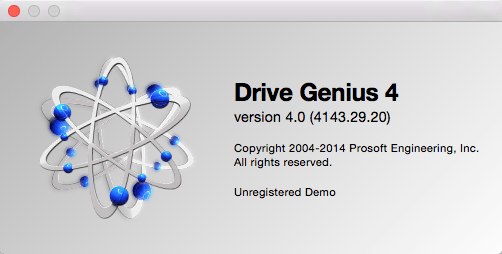
Похожие новости
- GeekBench 3.4.2
- iSkysoft iMedia Converter Deluxe для Mac 3.7.1
- Distrust (2017)
- Computer Bild №12 (июнь 2015)
- Native Instruments - Analog Dreams v1.1.0 (KONTAKT)
- Wondershare Dr.Fone for Android 1.4.1
- Hot Simple Image Viewer 1.4.1
- Bills 1.10.8
- DxO FilmPack 5 Elite 5.5.15
- WidsMob Montage 1.14
- Great Photo Pro 3.1.0
- CollageIt Pro 2.1.3 для Mac OS X
- Suite for iWork 9.1
- FonePaw Android Data Recovery 2.3.0
- SupremePlayer 6.0.1
- Системный администратор №10 (октябрь 2014)
- AppCleaner 2.3
- Disk Order 3.2.5
- Teorex PhotoScissors 5.0 - простое фоновое удаление с минимальными усилиями!
- ClipWrap 2.6
