Video Plus 1.2.1
19.09.2018
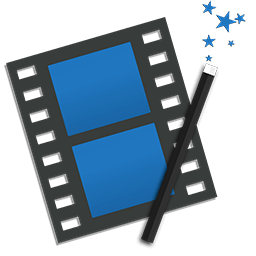
Video Plus позволяет настраивать, создавать водяные знаки, масштабировать, поворачивать и применять художественные эффекты к вашим видео. Если у вас есть видео на вашем Mac, которое необходимо отрегулировать и обозначить водяным знаком, вам повезло. Video Plus - это все-в-одном решение для обработки видео, которое любой энтузиаст фильма должен иметь в своем наборе инструментов.
Adjust the following settings:
- Brightness (make your video darker or brighter)
- Exposure (change the exposure of your video)
- Contrast (change the contrast of your video)
- Saturation (increase or decrease the saturation level of your video)
- Gamma (change the gamma of your video)
- Hue (change the hue of your video)
- RGB values (independently modify the Red, Green and Blue channels of your video)
- Apply the following artistic effects:
- Black & White (makes your video black-and-white)
- Sepia (makes your video look old)
- Cartoon (makes your video look like a cartoon)
- Oil painting (makes your video look like an oil painting in motion)
- Vignette (makes your video darker around the edges)
- Pixellate (pixellates your video)
- Halftone (makes your video look like a newspaper picture in motion)
- Standard blur (applies a standard blur effect to your video)
- Circle blur (only applies blur to a central circular region of your video)
- Focus blur (applies a blur effect on the outer regions of your video bringing the center in focus)
- Motion blur (applies a blur effect that gives your video the impression of movement)
- Zoom blur (applies a blur effect that gives your video a zoom motion)
- Scale (scales your video)
- Rotate (rotates your video)
- 3-D transformation (applies a 3D transformation to your video)
- Swirl (applies a swirl effect in the center of your video)
- Glass sphere (projects your video on a glass sphere)
- Text (this is the text that will appear watermarked on your video)
- Text color (change the color of your text)
- Font type (choose from 20 types of hand-picked fonts)
- Font size (change the font size of your text)
- Opacity (make your text more opaque or transparent)
- Shadow (make your text more visible by adding a shadow effect)
- Stroke (make your text more visible by adding a stroke effect)
- Position (you can choose between: bottom left, bottom right, top left, top right, and center)
- X Offset (for an exact horizontal positioning of your text)
- Y Offset (for an exact vertical positioning of your text)
- Image (you can select any JPG or PNG image on your Mac)
- Scale (change the scale of your selected image according to your needs)
- Opacity (make your logo more opaque or transparent)
- Position (you can choose between: bottom left, bottom right, top left, top right and center)
- X Offset (for an exact horizontal positioning of your logo)
- Y Offset (for an exact vertical positioning of your logo)
- Supported video formats: MOV, M4V, MP4, 3GP, and 3G2
Что нового:
Version 1.2- Undo/Redo changes
- Drag and drop videos directly into the app
- Visual indicator now signals when the current frame preview is being generated
- Bugfix: The app runs faster now and does not crash anymore
- Bugfix: Videos now have the correct orientation after being processed
- Minor user interface improvements
Снимки экрана:
- Версия: Video Plus 1.2.1
- Разработчик: Day 1 Solutions SRL
- Системные требования: OS X 10.10 or later, 64-bit processor
- Язык интерфейса: English
- Размер: 7.71 MB
Похожие новости
- Translate Tab 2.0.3
- Acronis True Image для Mac 2016
- Polarr Photo Editor 1.4.0
- Pixa 1.1.0
- Александр Куртеев. Джентльменский набор Joomla (2014)
- WebScraper 4.8.1
- Magdalena (2016)
- Divinity: Original Sin для Mac (2014)
- Blackguards 2 (2015)
- Tri-BACKUP Pro 7.2 - резервное копирование в Mac OS
- PDF Encrypt 2.0
- Марина Полянская. Теплое тонирование (2015)
- OS X Mountain Lion 10.8.5
- Disk Analyzer Pro 1.5.0
- Circular Studio 2.3
- Разработчик сайта на 1С Bitrix (2013)
- Firetask 3.8.5
- ProPresenter 6.3.8
- CameraBag Cinema 1.0.600
- Legends of Aethereus (2013)
