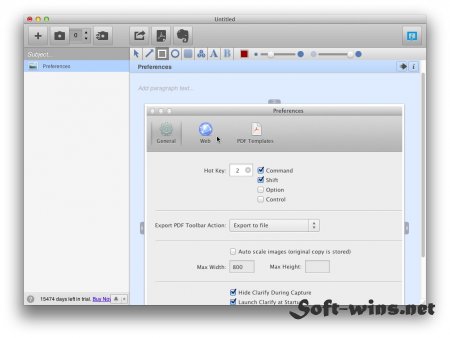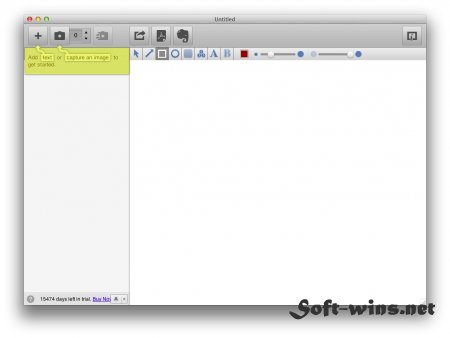Clarify 1.1.1
14.05.2012

Clarify – основное назначение программы: снятие скриншотов с экрана монитора + редактирование снятого. Подобно некоторым другим приложениям, также предназначенных для снятия скриншотов с экрана и дальнейшей работы с ними, Clarify состоит из окна редактора и отдельного блока, размещающегося в менюбаре и предоставляющего доступ к ряду настроек и функций приложения. Примечательно то, что блок в менюбаре работает автономно от основной программы и после закрытия последней продолжает оставаться на своем месте, позволяя быстро приступить к работе с Clarify.
Захват экрана может осуществляться как минимум тремя способами: с помощью шортката, выбором нужной опции в контекстном меню, выпадающем при клике на иконке приложения, расположенной в менюбаре и, наконец, используя соответствующую опцию в окне редактора.
После завершения захвата, полученное изображение в любом случае попадает в окно редактора, который позволяет производить над снимком определенные действия, типа выделения или размытия на нем определенных фрагментов и пр. В целом, достаточно обычный набор простейших функций редактирования, среди которых можно выделить возможность выставления цифровых меток на скриншоте, причем при каждом новом клике число на метке будет автоматически увеличиваться.
Полученный и, при необходимости, обработанный скриншот можно сохранить в любую папку жесткого диска в форматах PNG или JPG или же поступить более творчески и использовать его при создании иллюстрированного документа, на чем собственно и специализируется Clarify.
Изменения в версии 1.1.1
New Features in Clarify 1.1:
- Create and customize your own PDF templates.
- Export to directly to the Evernote desktop application.
- Added a new application PDF template called "Clarify Black & White".
- You can now specify a default web account for export. This account will be used by default when clicking the Share toolbar button. You can click and hold on the Share button to get a menu of all available templates.
Changes:
- Opening a document when an unsaved, empty document is open now opens the document in place of the empty document.
- Visual feedback is provided when using the export step image button in the step title bar.
- Clarify now uses the OS X APIs for storing preferences.
- When duplicating a step "(Copy)" is no longer added to the duplicate title.
Fixes:
- Resizing an image canvas using the left or top handles would not always work correctly if the image had been cropped.
- Rotating a cropped image was not working properly.
- After running a screen capture session shift + return would no longer work.
- Changing the image dimensions in step properties when a step had no image would cause an error.
- Step image size property controls were not being disabled if the step had no image.
- Setting the font for a text annotation was not always updating new text that you typed in.
- Quickly navigating through preference tabs no longer causes an error.
- Improved error reporting for some screen capture session errors.
- The resize handles for an arrow annotation would use small handles on occasion when they should not have.
- Edit > paste was using image rather than step if a step was on the clipboard.
- Clarify would copy a blank image to the clipboard when copying a step with no image.
- An error would occur when trying to paste images that were referenced by filename on the clipboard.
- Spell check dialog was not opening editor when finding Next/Previous misspelled word
- Really wide and really short images would generate an error when printing to PDF.
- Selecting "Capture Image" from Clarify icon menu would not start a screen capture session if Clarify was not the frontmost application.
- Large JPEG images were being clipped at export.
- When pasting text the font was not being stripped properly.
- Clicking and dragging in the editor field for a step title in the left navigation pane would start a drag reorder operation.
- Dragging steps from one document to another was not removing them from the source document when it should have.
- Dragging steps into a document that had no steps would not work unless you copied rather than moved them.
Год выпуска: 2012
Версия: 1.1.1
Разработчик:
Похожие новости
- Lattice 1.6.9
- WiFi Wireless Signal Strength Explorer 1.3
- Aimersoft Video Converter Ultimate для Mac 5.7.2
- Paprika Recipe Manager 3.2.1
- Remote Desktop Manager 6.2.0.0
- Taco HTML Edit 3.0.2 - HTML редактор для Mac OS
- Colin McRae: DiRT 2 [Native] Rus
- Design Templates for iWork: Pages Keynote Numbers 4.0
- Redshift 2.0.1 - откроет ночное небо на Вашем Mac!
- Anatomy III by 3D4Medical (Bundle)
- Hidden Folks (2017)
- Unison 2.1.10
- Wondershare Video Converter Ultimate 10.3.0.12
- StarCraft плюс Brood War (1998 - 2017)
- Хакер №12 (декабрь 2014)
- Band-in-a-Box для Macintosh
- Print Selection 1.3.3
- Supertab for WhatsApp 1.1
- MAMP & MAMP PRO 5.2 (rel2)
- Total Adware Doctor 1.1.3