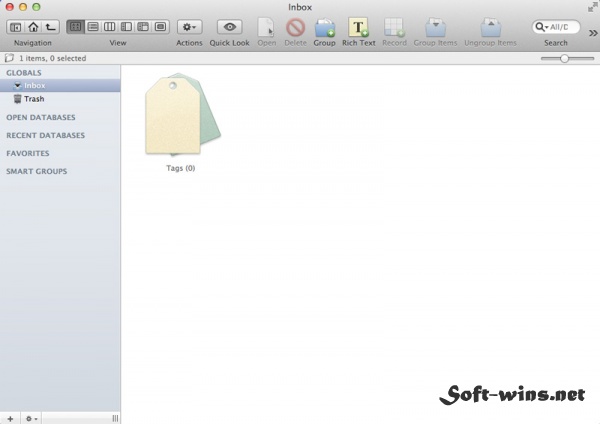Devonthink Pro Office 2.5.2
12.09.2013

В сегодняшнем мире царит цифровой формат. Ваш жесткий диск постоянно пополняется электронными письмами, PDF-файлами, страницами Word, мультимедийными файлами и прочим цифровым контентом. Иногда неожиданно возникает такой вопрос как: «Где у Вас все это хранится?» Каким образом Вы организовываете все файлы разных типов, или лучше даже: «Как Вы находите именно тот файл, который нужен в данную секунду?»
DEVONthink в некотором роде можно назвать Вашим вторым мозгом, хранящим все цифровые файлы, будь то PDF-файлы, электронные письма, документы Word, или даже мультимедиа. DEVONthink чрезвычайно гибок и легко настраивается под Ваши потребности. А если файлы не являются цифровыми, оцифруйте их при помощи DEVONthink Pro Office.
Используйте его как хранилище Ваших документов, файловый кабинет, почтовый архив, или как проектный органайзер – DEVONthink может все это. Вы даже можете собирать и организовывать данные с веб-страниц для личного пользования, обогащать их звуковыми и видеофайлами с вашего жесткого диска, а затем экспортировать готовый продукт в виде веб-сайта; или скопировать контент в Ваш iPod! Возможности ограничены только Вашим воображением.
Основа DEVONthink – это мощный искусственный интеллект, помогающий организовывать Вашу информацию и быстро ориентироваться в ней. Он полезен как при составлении документов, так и при поиске схожих, помогая устанавливать связи, которые Вы сами могли бы пропустить. Сохраняя Ваше время, он, в результате нескольких кликов управляет целыми массивами данных.
New:
· Clip to DEVONthink indicates that a web address to be added is already present in the currently open databases and allows to reveal the first found document directly from the destination popup menu.
· Both bookmarklets and Clip to DEVONthink can also create rich text documents and can capture the selection as rich text if possible.
· Favorites are shown in destination popups.
· Automatic Wiki links support also names and aliases with only two characters (e.g. for Asian languages).
Improved:
· Synchronization is faster and more reliable. It's also more compatible to damaged databases. Better logging.
· Web interface allows to change comments via its "Info" panel and is much faster.
· Group selector shows the type of the bookmarklet that opened it.
· DEVONthink Pro Office creates thumbnails for bookmarks immediately if set to do so in the preferences.
· "Home" and "End" keys can be used in Quick Look panels without activating it first.
· "Activity" panel no longer takes the focus, shows progress smoother, and uses less CPU time.
· Going up, e.g. via the toolbar or the Go menu, retains the selection if possible.
· Importing of QuickTime movies (in 64-bit mode)
· Text views don't scale too large attached images anymore.
· "File > Import > Images (with OCR)" retains the original PDF file name (again).
· Indexing unknown file types now supports "Preferences > Import > Titles > Localized display name."
· Better recognition of duplicates.
· Faster and more reliable Sync Agent for synchronizing with DEVONthink To Go v1.
· Graphics of Sorter tab updated.
· SkimNotes support updated.
· German and French localizations.
· Overall reliability.
Fixed:
· Several issues related to synchronization in general, sync stores on WebDAV servers, and memory management.
· Several issues related to text recognition.
· Several issues related to scanning.
· Minor issues of the web interface.
· Badge count of Dock icon wasn't always updated correctly.
· "Activity" panel containing too many activities didn't use vertical scrollbars.
· Changing the modification date via the "Info" panel changed the creation date.
· Some contextual menu commands appeared even though the selection didn't contain usable data.
· Toolbar search didn't always correctly search only in results of global smart groups.
· Saving e.g. modified grayscale JPEG images could corrupt the image file.
· Pressing ⌘S cleared the "Sorter's" note instead of saving it.
· Web windows/tabs were sometimes closed/reset after e.g. repairing, optimizing or synchronizing databases.
· Glitches of text rulers.
· Support Assistant didn't work on non-admin accounts due to a permission issue.
· Rare crash after quitting the app in fullscreen mode on OS X 10.7 and up.
· Several minor memory management issues.
· Further minor glitches.
· Clip to DEVONthink indicates that a web address to be added is already present in the currently open databases and allows to reveal the first found document directly from the destination popup menu.
· Both bookmarklets and Clip to DEVONthink can also create rich text documents and can capture the selection as rich text if possible.
· Favorites are shown in destination popups.
· Automatic Wiki links support also names and aliases with only two characters (e.g. for Asian languages).
Improved:
· Synchronization is faster and more reliable. It's also more compatible to damaged databases. Better logging.
· Web interface allows to change comments via its "Info" panel and is much faster.
· Group selector shows the type of the bookmarklet that opened it.
· DEVONthink Pro Office creates thumbnails for bookmarks immediately if set to do so in the preferences.
· "Home" and "End" keys can be used in Quick Look panels without activating it first.
· "Activity" panel no longer takes the focus, shows progress smoother, and uses less CPU time.
· Going up, e.g. via the toolbar or the Go menu, retains the selection if possible.
· Importing of QuickTime movies (in 64-bit mode)
· Text views don't scale too large attached images anymore.
· "File > Import > Images (with OCR)" retains the original PDF file name (again).
· Indexing unknown file types now supports "Preferences > Import > Titles > Localized display name."
· Better recognition of duplicates.
· Faster and more reliable Sync Agent for synchronizing with DEVONthink To Go v1.
· Graphics of Sorter tab updated.
· SkimNotes support updated.
· German and French localizations.
· Overall reliability.
Fixed:
· Several issues related to synchronization in general, sync stores on WebDAV servers, and memory management.
· Several issues related to text recognition.
· Several issues related to scanning.
· Minor issues of the web interface.
· Badge count of Dock icon wasn't always updated correctly.
· "Activity" panel containing too many activities didn't use vertical scrollbars.
· Changing the modification date via the "Info" panel changed the creation date.
· Some contextual menu commands appeared even though the selection didn't contain usable data.
· Toolbar search didn't always correctly search only in results of global smart groups.
· Saving e.g. modified grayscale JPEG images could corrupt the image file.
· Pressing ⌘S cleared the "Sorter's" note instead of saving it.
· Web windows/tabs were sometimes closed/reset after e.g. repairing, optimizing or synchronizing databases.
· Glitches of text rulers.
· Support Assistant didn't work on non-admin accounts due to a permission issue.
· Rare crash after quitting the app in fullscreen mode on OS X 10.7 and up.
· Several minor memory management issues.
· Further minor glitches.
Разработчик:
Похожие новости
- МК Обработка кожи и волос (2013)
- CAPS Warn 6.2
- Pulp 2.1.2 (Mac OS)
- VisionColor ImpulZ PRO LUTs 2014
- FLACTunes FLAC Converter 1.1.4
- Acronis True Image 2015 18.0 Build 6525
- Avid Media Composer 8.4.5
- xScope 3.6.3 набор инструментов для web-дизайнеров (Mac OS)
- iStopMotion 3.8.1
- Certificates Templates for Pages 1.2
- The Descendant (ep.3, 5) (2016)
- Adobe® Creative Suite® 6 Design & Web Premium (2012) для Mac OS
- LanScan Pro 3.1
- Red Giant All Suites CS & CC 2014 для Mac OS
- FileSalvage 8.1.0.3.0
- JYDGE (2017)
- Hawkmark 1.1.1
- Carousel 1.5
- Как отключить Gatekeeper в macOS Sierra
- Adobe Photoshop CC 2019 v20.0.3