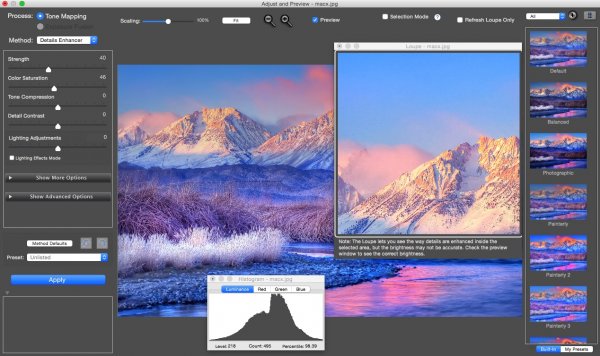Photomatix Pro 5.1.3
08.06.2016
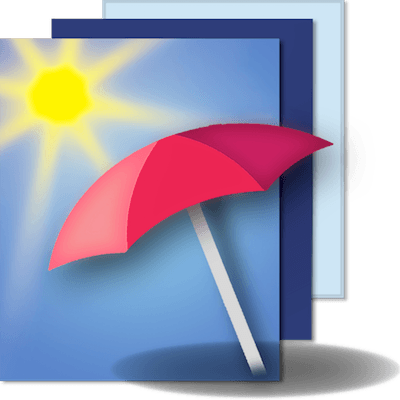
Photomatix Pro – программа для профессиональных фотографов и продвинутых любителей. Photomatix Pro комбинирует любое число различных кадров в сцене с высокой контрастностью в одно изображение с деталями и всеми тенями. Photomatix Pro – автономная система, которая расширяет динамический диапазон фотографов.
Photomatix может автоматически создавать HDR изображения (High Dynamic Range - изображение созданные путем многократного экспонирования с расширенным динамическим диапазоном), используя EXIF-информацию, записываемую камерой. Поддерживаются форматы TIFF, RGBE (.hdr), OpenEXR (.exr) и Floating Point, источником может быть файл HDR, JPEG, TIFF 24 и 48 бит. Программа может конвертировать RAW файлы с камер Canon, Nikon, Fuji и др. в форматы HDR.
Особенности программы:
- Создание HDR фотографий из нескольких кадров, снятых с разной экспозицией
- Два метода автоматического выравнивания
- Два метода тональной компрессии
- Предпросмотр результатов компрессии при подборе параметров
- Пакетная обработка изображений
- Функция удаления артефактов
- Создание псевдо-HDR из одного RAW файла
- Мощный редактор изображений (кадрирование, поворот, изменение размера, усиление резкости, яркость и контрастность, преоборазование со сжатием зеркального шара)
- и многое другое
С помощью инструментов Photomatix можно устранить затемненные и слишком яркие участки изображения, сохранив детали, устранить шумы, усилить детализацию, корректировать цветовую температуру, насыщенность цветов и другие параметры. Photomatix Pro содержит средства для пакетной обработки изображений.
Сделав несколько снимков с одной и той же точки, желательно со штатива, но с разной выдержкой, Вы можете объединить эти такие фотографии в картинку с высоким динамическим диапазоном (HDR) и получите возможность управлять светлыми и темными участками снимка и тем самым получите идеальное фото. Создать HDR-изображение можно при помощи программы. Photomatix Pro подберет наилучшие параметры изображений и уменьшит количество шума , если Вам не понравится результат, то можно в ручном режиме настроить необходимые Вам параметры.
Photomatix предлагает два метода решения проблемы потери деталей в тенях и светлых областях:
- Соединение экспозиций (Exposure Blending): несколько снимков с разной экспозицией объединяются в один с увеличенным динамическим диапазоном.
- Тональное отображение (Tone Mapping): детали в светах и тенях восстанавливаются путём создания HDR изображения, которое обрабатывается для подготовки к печати или просмотру.
Что нового
Version 5.1:
Favorite Presets
You can now mark presets as favorites, by clicking on the star icon to the left of each thumbnail. A new Favorite preset category lets you filter the preset list to see just those favorites.
Fusion/Real-Estate Renamed and Improved
The fusion method designed for interior scenes with a view out of the window is now called Fusion/Interior and includes a Brightness setting.
File Name Suffix
By default, the preset name or method name is now appended to the file name of the final image. You can also adjust the suffix in the Preferences panel.
Alignment Preset
You can now choose an alignment preset when merging to HDR. The preset selects appropriate alignment settings for given situations.
Additional Deghosting Option in Batch
When batch processing with ghost removal enabled, you can now choose which base exposure is used for deghosting.
License Information
You can now retrieve your License Key and view the status of your Photomatix Pro license from the Photomatix Pro menu.
Batch Interface Redesigned
The Batch Bracketed Photos and Batch Single Photos windows have been rearranged. The source and destination controls are now all on the left hand side, while the processing options are on the right. Other options have also been moved or renamed slightly, but all the features in version 5.0 are still available in 5.1.
Version 5.1:
Favorite Presets
You can now mark presets as favorites, by clicking on the star icon to the left of each thumbnail. A new Favorite preset category lets you filter the preset list to see just those favorites.
Fusion/Real-Estate Renamed and Improved
The fusion method designed for interior scenes with a view out of the window is now called Fusion/Interior and includes a Brightness setting.
File Name Suffix
By default, the preset name or method name is now appended to the file name of the final image. You can also adjust the suffix in the Preferences panel.
Alignment Preset
You can now choose an alignment preset when merging to HDR. The preset selects appropriate alignment settings for given situations.
Additional Deghosting Option in Batch
When batch processing with ghost removal enabled, you can now choose which base exposure is used for deghosting.
License Information
You can now retrieve your License Key and view the status of your Photomatix Pro license from the Photomatix Pro menu.
Batch Interface Redesigned
The Batch Bracketed Photos and Batch Single Photos windows have been rearranged. The source and destination controls are now all on the left hand side, while the processing options are on the right. Other options have also been moved or renamed slightly, but all the features in version 5.0 are still available in 5.1.
Снимки экрана
Внимание! У Вас нет прав для просмотра скрытого текста.
- Версия: HDRsoft Photomatix Pro 5.1.3
- Разработчик: HDRsoft
- Системные требования: OS X 10.7 или более поздняя версия, 64-разрядный процессор
- Язык интерфейса: Английский
- Размер: 11.32 MB
Похожие новости
- Smultron 6.0.11 - мощный текстовый редактор
- Web2App 2.0.0
- Flavours 2 Lite - меняет цветовую схему OS X
- Memory Clean - Free Up Memory 6.6
- Dark Train (2016)
- FaceFilter PRO 3.05
- Специалист по Adobe Photoshop СС (2015)
- 150 Amazing Cityscapes HD Wallpapers (Set 43)
- Thimbleweed Park™ (2017)
- NetWorker - Network Info App 5.3.2
- Stick it to The Man! (2013)
- NeoFinder Business 7.3.2
- World Explorer PREMIUM 3.1
- PhotoDesk for Instagram Pro 4.1.6
- Torch Browser 29 для Mac OS
- Themes for iBooks Author 3.4
- Set for MS Office 1.4
- AnyMP4 MXF Converter для Mac 8.1.10
- Moto Racer 4 (2016)
- MailTab Pro for Gmail 7.7