Adobe Acrobat Pro DC 2018.011 для Mac
19.09.2018
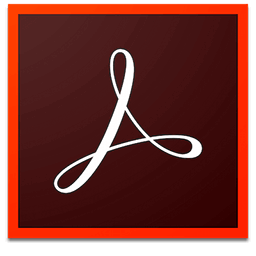
Adobe Acrobat Reader DC — совершенно новое приложение Reader для самых важных документов. Работайте с файлами PDF на любых устройствах. Бесплатная программа Adobe Acrobat Reader DC предлагает больше возможностей, чем другие программы для чтения, печати и рецензирования файлов PDF. Интеграция с облачными сервисами Adobe Document Cloud дает дополнительное преимущество — теперь работать с документами PDF на компьютерах и мобильных устройствах стало еще проще.
Особенности программы:
Просмотр и аннотирование файлов PDF.
Acrobat Reader DC позволяет не только открывать и просматривать файлы PDF. Вы можете с легкостью добавлять аннотации к документам с помощью полного набора инструментов комментирования.
Откройте документ один раз и читайте его где угодно.
Благодаря функции Mobile Link вы получаете мгновенный доступ ко всем недавно просмотренным файлам, независимо от того, где они были открыты в последний раз — на компьютерах, в браузерах или на мобильных устройствах.
Преобразование файлов PDF в документы Word.
Всего один клик — и вы сможете пользоваться дополнительными сервисами Adobe Document Cloud. Приложение Reader позволяет активировать дополнительные возможности для создания файлов PDF и экспорта этих файлов в Word или Excel.
Заполнение, подписание и отправка PDF-форм.
Попрощайтесь с бумажными формами. Вводите текст непосредственно в формы PDF. Добавляйте электронные подписи. Отправляйте формы по электронной почте. Сохраняйте копии для себя.
Управление развертыванием программного обеспечения и обеспечение соответствия стандартам.
Управляйте обновлениями и осуществляйте их развертывание с помощью инструментов Adobe и Microsoft. Получите поддержку широкого спектра стандартов безопасности документов. Расширяйте функциональность приложения Reader с помощью бесплатного комплекта средств разработки Acrobat SDK.
Что нового:
Note: The updater for the Classic Track can be found in Related Links.
Note: Adobe Acrobat Pro DC can only be installed using the Adobe Creative Cloud app.
Note: Instructions on how to uninstall Adobe Acrobat Pro DC and reinstall Acrobat Pro 11 can be found here.
Note: Adobe Acrobat Pro DC can only be installed using the Adobe Creative Cloud app.
Note: Instructions on how to uninstall Adobe Acrobat Pro DC and reinstall Acrobat Pro 11 can be found here.
New or Improved
- A new version number for Acrobat and Acrobat Reader - Starting in November 2017, all customers on the Acrobat DC Continuous track will move from 17.xx to 18.xx after the latest patch is deployed. There will be no change for customers on the Acrobat DC Classic track.
- E-signature improvements - The Send for Signature service has been improved for those requesting signatures, with a simplified landing page. A new guided experience also makes it easy to add form fields using the Adobe Sign form field creation experience. Go to Tools > Send for Signature to display the simplified interface.
- Accessibility Improvements:
- Show role mapped tags - Acrobat now automatically shows PDF standard tags in the tag tree instead of the original or source tag when it has been role mapped. If you want to switch back to the source tag view, you can use the Apply Role Mapping To Tags option available under the options drop-down menu in the Tags panel.
- Easy remediation of tables - You can now easily remediate tables by associating header cells to multiple row or column cells. Data cells without headers will be highlighted automatically.
- Bulk editing of associated header cell id properties: You can now easily remediate tables by associating header cells with multiple row or column cells at a time.
- Highlight cells with missing header relationship: Data cells without headers will be highlighted automatically upon invoking the table editor tool.
- Choose Tags in the left navigation pane, right-click the table tag for which you want to update the table structure, and then choose Table Editor. All of the data cells without headers will be highlighted automatically in the color set in the Show cell with missing header option (default color is pink).
- Auto-generate header cell IDs - You can now easily generate cell IDs for all the header cells. When you try to associate any header ID to any cell, a message pops up asking you to generate IDs for the header cells if any header cells don’t have an ID. Alternatively, you can select any cell in the Table Editor mode, and then choose Auto Generate Header Cell IDs from the right-click context menu.
- Export PDF Improvements - The following improvements have been made to the Export PDF feature (Tools > Export PDF):
- Export PDF to Word: Tables and table of contents (TOC) detection are improved.
- Export PDF to PowerPoint: Issues around word spacing, textbox formation for chart labels, and list bullet appearance are fixed.
- Performance and memory handling are improved to better address insufficient memory errors.
- Create PDF add-on made compatible with the latest Firefox versions - The Create PDF add-on for Firefox has been migrated to the new web extension-based model mandated by Firefox. The updated add-on is similar in experience and functionality to the existing Chrome extension and supports the following options: Convert webpage to PDF, Add to existing PDF, and Open a PDF in Acrobat from Firefox.
- UI enhancement for automatic OCR - The Convert to Text and the Revert to Image buttons are now removed and replaced with a single Recognize text checkbox. Go to Tools > Edit PDF. The checkbox is displayed in the right pane under the Scanned Documents section.
- Improved scan troubleshooting - A Learn More option has been added for all the error messages related to scanning. Clicking the option takes you to a troubleshooting page for resolution of the problem.
- Compare files enhancements - Previously, the file comparison results for scanned files were not accurate because the comparison was run in image comparison mode for these files. Now, the Compare Files tool shows a warning to the user that "Selected document is a scanned PDF and contains no text. Acrobat will perform image to image comparison only." Also, if an input file has text recognition already performed, the Compare Files tool delivers better results.
- Save PDF's opened from e-mail attachments - The Save button is now enabled for PDFs opened from email attachments so you can save them in your local folder.
- Copy content in the Comments list - To copy the content of a comment in the Comment list, you can now use the Keyboard shortcuts Shift+C or choose Copy from the right-click options menu.
- Pre-flight enhancements:
- Cross library search for profiles, checks, and fix-ups - Now you can search across all the libraries at once for profiles, checks, or fixups. If you wish to search all libraries at once, first click the library symbol before the search box and then enter your search term in the search box. If the search box is empty, you can see all profiles in a single view. You can also search within a single library when you deselect the library symbol. Only profiles located in the currently selected library are shown.
- PDF/A compatibility with veraPDF - veraPDF is a European Union (EU) project that was executed under the lead of the PDF Association. veraPDF is a purpose-built, open source, file-format validator covering all PDF/A parts and conformance levels. Now, Acrobat preflight tools can find and report issues that are not compatible with the veraPDF tests.
- PDF 2.0 support - Acrobat DC now provides support for:
- Viewing PDF Files with version 2.0.
- Retaining 2.0 as the version in Save workflows, except where a downgrade is explicitly requested (for example, when using compatibility settings in Save As Optimized PDF or Reduced Size PDF).
- Named user support in Windows Terminal Server - Administrators can now deliver secure remote access to Acrobat DC with named user support on Windows Terminal Server (WTS). They can grant their employees access to the Acrobat functionality they need while ensuring compliance and centralizing user license management on WTS.
Fixed
- Accessibility
- Acrobat crashes while selecting multiple cells of any table by pressing shift key.
- Some part of image/text is getting disappeared while using Reading Order tool-Figure/Caption.
- "Read this page only" and "Read to the end of Document" option under Read Out Loud is not working in MAC OS.
- Read Out Loud feature not working for Chinese text.
- Viewers
- Acrobat crashes on launch with GFlags enabled.
- Acrobat Reader DC opened in background steals focus while dragging a file from source to destination explorer window.
- Page controls goes missing on clicking link in a PDF.
- Preflight - Issue while converting TIFF to PDF/A and then PDF/A-2B.
- Browser
- IE crashes while opening PDF due to Acrobat browser plugin getting unloaded.
- 4220596 : Unable to open PDFs in Internet Explorer when 64bit enhanced protected mode is enabled.
- Scan - Cannot Select A Document Cloud file from Browse option in Enhance Scan.
- PDFMaker - Images in emails are converted to garbled text in the PDF.
Снимки экрана:
- Версия: Adobe Acrobat Pro DC 2018.011.20063
- Разработчик: Adobe Systems Software Ireland Ltd.
- Системные требования: OS X 10.10 или более поздняя версия, 64-разрядный процессор
- Размер: 879.29 MB
Похожие новости
- Layouts for Keynote 3.1.3
- Candle (2016)
- Animix 1.4
- Pacifist 3.6.1
- Perfectly Clear Plugin for Photoshop and Lightroom 2.2.4
- Privacy Guard 1.0
- WebVideoHunter Pro 5.9.8
- IconFly 3.8.2
- F1™ 2013: Classic Edition для Mac
- Disk Cleaner 1.6
- FastTasks 2.52
- DataGraph 4.0
- Autodesk Maya 2016 SP6 для Mac
- IconKit 3.1.6
- Pochade 2.3
- Voice Notes Pro 4.1
- Musicality 3.1.3
- Photo to Movie 5.4.1.0
- CADintosh 7.5.3
- EverWeb 2.9

